How to use this component
Default use for <button>
When no @href or @route arguments are provided, it generates an HTML <button> element.
The type=“button” HTML attribute is applied to the element by default, but can be overwritten using the “splattributes”.
<Hds::Interactive>
your content here (will be yielded)
</Hds::Interactive>
With @href parameter for <a>
Provide an @href argument to generate an HTML <a> link element.
target=“_blank” and rel=“noopener noreferrer” attributes are applied by default. This is the most common case, as internal links are generally handled using a @route argument but can be overridden.
<Hds::Interactive @href="https://google.com">
your content here
</Hds::Interactive>
Adding @isHrefExternal=false
Provide an @isHrefExternal argument to generate an HTML <a> link element without the HTML target and rel attributes.
<Hds::Interactive @href="#your-local-anchor-id" @isHrefExternal=>
your content here
</Hds::Interactive>
With @route parameter for <LinkTo>/<LinkToExternal>
All the standard arguments for the <LinkTo>/<LinkToExternal> components are supported (e.g., models, model, query, current-when, replace). For more details about these parameters see the Ember documentation or the LinkTo component API specs.
For <LinkTo>
Provide a @route argument to generate a <LinkTo> component.
<Hds::Interactive @route="components">
your content here
</Hds::Interactive>
For <LinkToExternal>
When the @route is external to the current engine, provide the @isRouteExternal parameter to generate a <LinkToExternal> component. Learn more about LinkToExternal.
<Hds::Interactive @route="components" @isRouteExternal=>
your content here
</Hds::Interactive>
Component API
Interactive
href
<a> element.
isHrefExternal
boolean
- false (default)
<a> link is external. For security reasons, we add the target="_blank" and rel="noopener noreferrer" attributes to it by default.
route/models/model/query/current-when/replace
<LinkTo>/<LinkToExternal> components.
isRouteExternal
boolean
- false (default)
<LinkToExternal> for the @route.
…attributes
...attributes.
Related
-
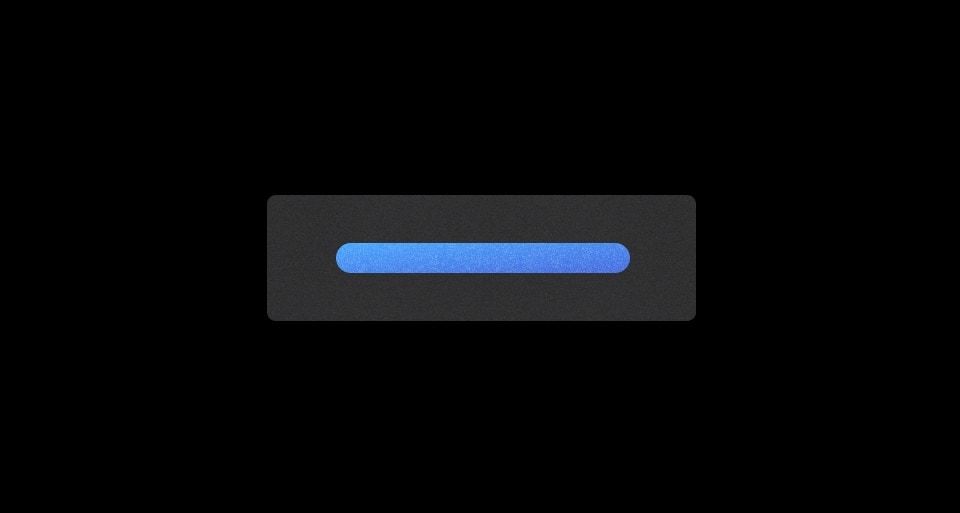
Button
An interactive element that initiates an action.
-
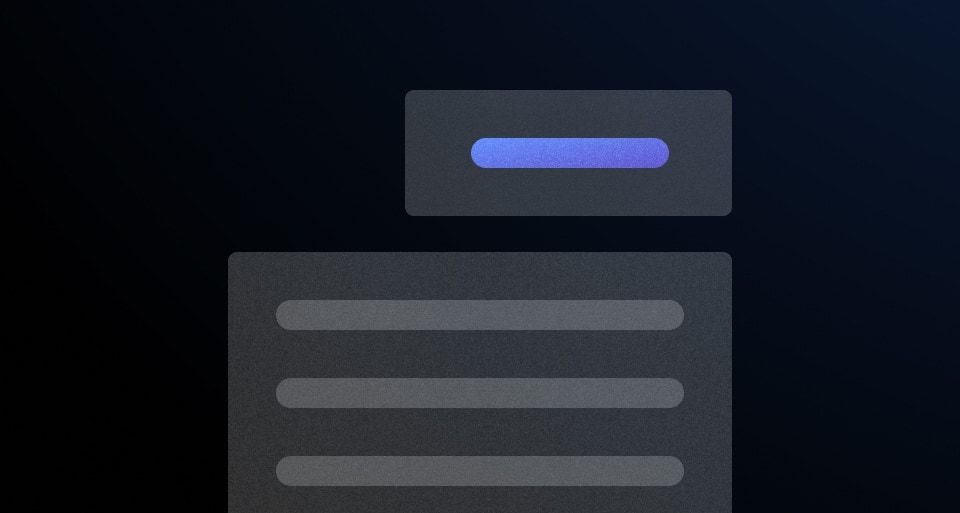
Dropdown
Hide/Show a list of actions or options with a toggle button.
-
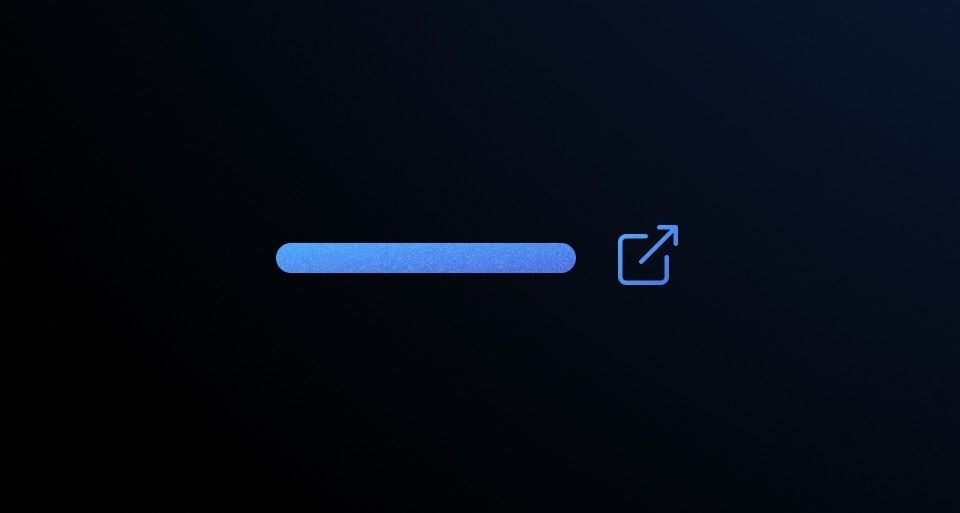
Standalone Link
A link used in isolation and not as a part of surrounding body text.
-

Inline Link
A link used within a body of text.
-
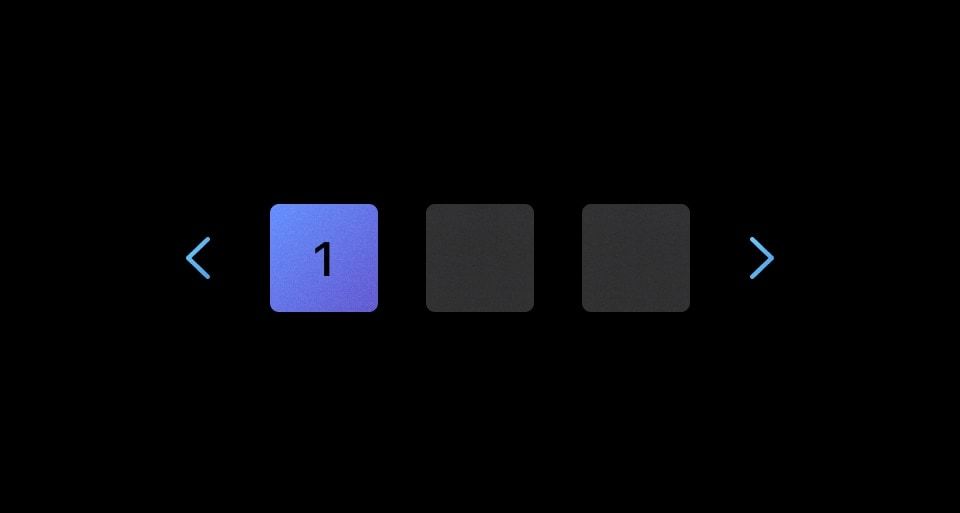
Pagination
Used to let users navigate through content broken down into pages.
-
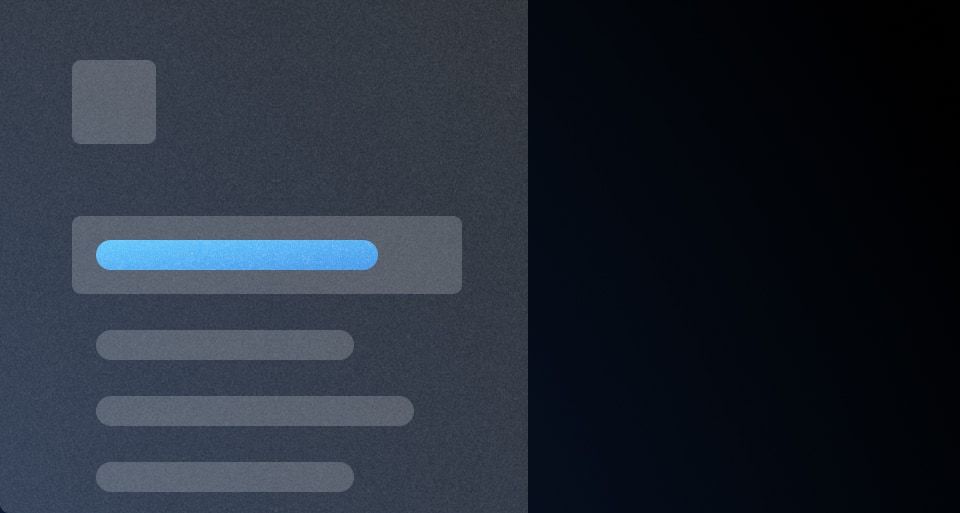
Side Nav
A side navigation menu that provides access to the main pages of the product.
-

Tag
Used to indicate an object’s categorization.